How to Send PayPal Friends and Family. You’ve probably heard of PayPal, but you may not know exactly what it is or how to use it. PayPal is a payment processing system that allows individuals and businesses to send and receive money online. It’s a convenient way to pay for goods and services, and it’s also a great way to send money to friends and family. Here is How to Send PayPal Friends and Family read on.
Do you have friends or family who live outside of the country? If so, you may be wondering how to send them money via PayPal. The process is actually quite simple, and this guide will walk you through the step-by-step ways How to Send PayPal Friends and Family.
Post Outline
What is PayPal friends and family?
PayPal friends and family is a service that allows you to send money to your friends and family members. The service is free to use, and it’s a great way to send money to your loved ones.
To send PayPal friends and family, all you need is the email address of the person you’re sending the money to. Once you have the email address, you can either send the money through the PayPal website or through the mobile app.
How to Send Paypal Friends and Family?
How to Send Money to Friends and Family Through PayPal steps?
- Log in to your PayPal account.
- Click Send & Request.
- Go to the “Send Money” section of your PayPal account
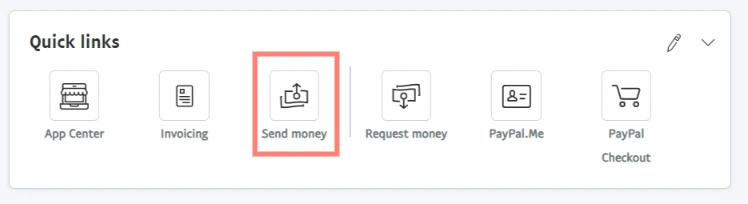
- Then enter the recipient’s email address.
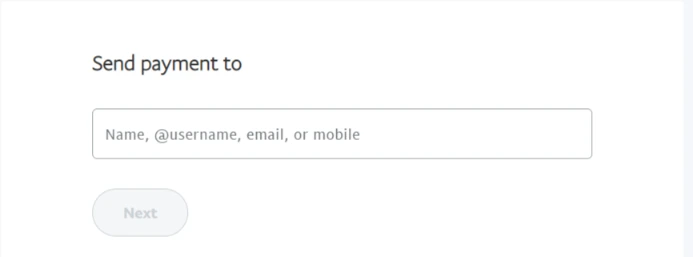
- Select the currency you wish to send the money in and the amount.
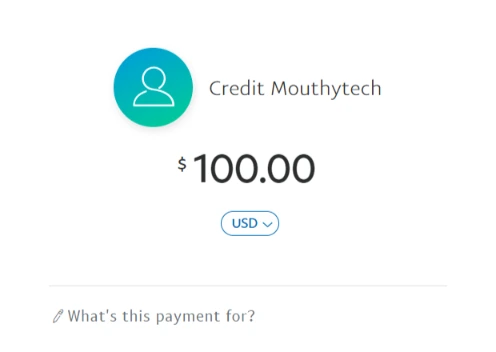
- Confirm your payment details. When prompted, select Sending to a friend.
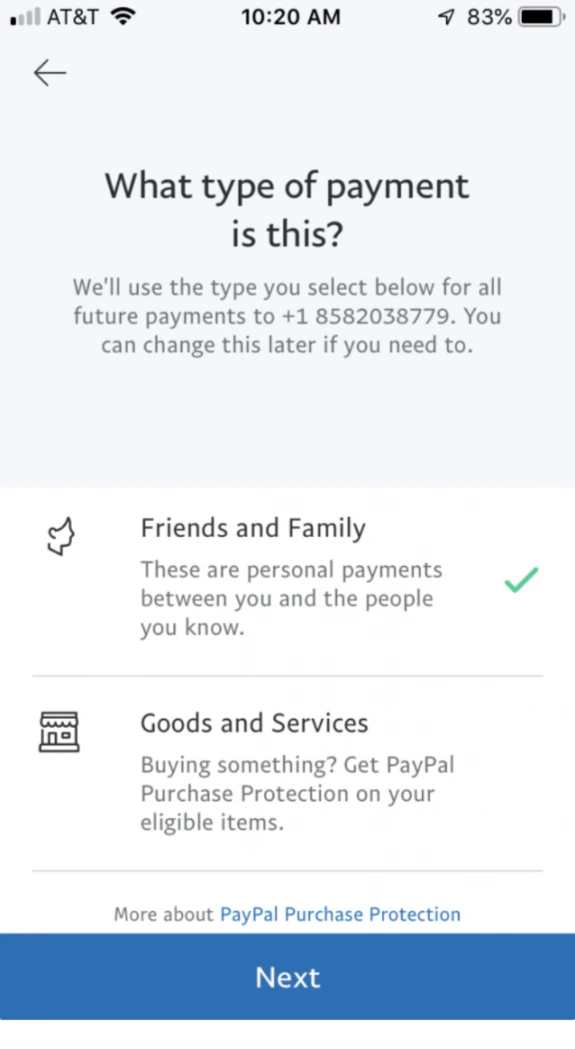
- Enter the payment amount, add a note (optional) and Submit.
How much does it cost to send PayPal friends and family payments?
Sending money to friends and family is free with PayPal, as long as you use your PayPal balance or bank account. If you use a credit or debit card, there is a fee of 2.9% plus $0.30 per transaction. You can also send money internationally with PayPal for a fee of 4% of the total transaction.
How to Cancel a PayPal Friends and Family
PayPal’s Friends and Family is a great way to send money to loved ones. But what if you need to cancel a payment? Here’s a complete guide on how to do it.
- Sign in to your PayPal account.
- Go to the Friends & Family tab.
- Find the payment that you want to cancel. Click Request Cancellation.
- Click Submit.
- Click Cancel to cancel the payment. Click Close.
Differences Between PayPal Business and PayPal Friends and Family?
- PayPal Business is intended for businesses, while PayPal Friends and Family is for personal use.
- PayPal Business offers more features and options than PayPal Friends and Family.
- PayPal Business has a monthly fee, while PayPal Friends and Family does not.
- PayPal Business allows you to send invoices and track payments, while PayPal Friends and Family does not.
How do I link my bank account to my PayPal account?
You can link your bank account to your PayPal account in a few easy steps.
- First, log into your PayPal account and click on the “Wallet” tab.
- Then, click on the “Link a bank” option.
- Enter your bank’s routing number and your account number, and then confirm the linking by clicking on the “Link bank” button.
- Once your bank account is linked, you can easily send money to friends and family through PayPal.
How do I link a debit or credit card to a PayPal account?
- Go to www.paypal.com and log in to your account.
- Click the “Settings” icon at the top of the page.
- Click “Link a card or bank” under “Payment methods”.
- Enter your card information and click “Link Card”.
- You may be asked to confirm your card. If so Follow the on-screen instructions. Note that you may need to enter a security code for verification.
FAQ on PayPal friends and Family
Related Posts:
- How to use Telegram Without a Phone Number
- How To Protect Yourself Online From Fraud
- 3 Best Credit Cards For Military 2022
