Looking to add some tunes to your Facebook profile? This guide will show you how to add music to Facebook profile 2022 in just a few easy steps!
Facebook has changed its name to Meta and announced a new logo. This rebranding is yet another step by the company to embrace the wider world of blockchain and cryptocurrency. However, the change in branding isn’t the only thing that’s new in Facebook’s latest news. The social media giant has also revealed a plan to enter the world of cryptocurrency and blockchain by the end of 2022.
Post Outline
How to Add Music to Facebook Profile
Nowadays, it seems as though music on any media can improve your outlook. In the social networking world, Facebook has become a go-to destination for many, due to its lively nature. Maybe someone blocked you on Facebook and you are tuck in an ugly mood? Might just need some songs with happier vocals! Here are tips to help you choose the best sort of music for your profile.
How to Add Music to Your Facebook Profile iPhone & Android
- Log in to your Facebook account using the iPhone, iPad, or Android Facebook operation.
- You’ll be taken to your feed screen or page directly upon login in. You need to click on the profile picture that you can see on the top right.
- Once you’re there on your profile screen or page, scroll down a bit, and you’ll see the Music tab. You need to tap on that.
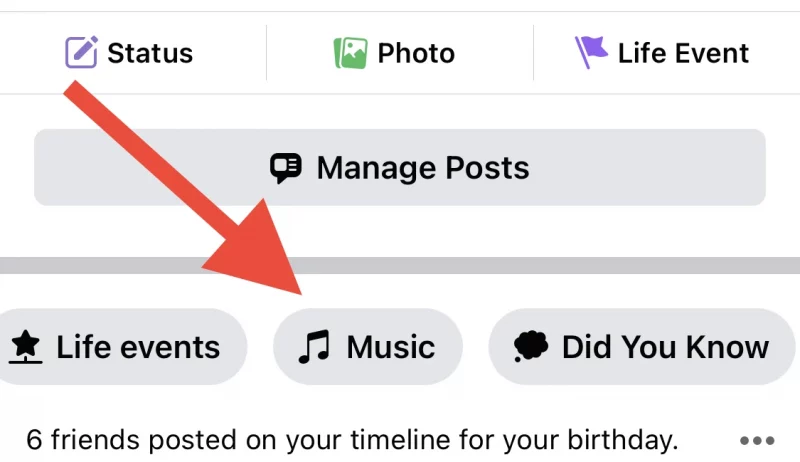
- After you do that, you’ll be taken to the music tab. Click on the + icon and search for the song that you would like to be added to your profile.
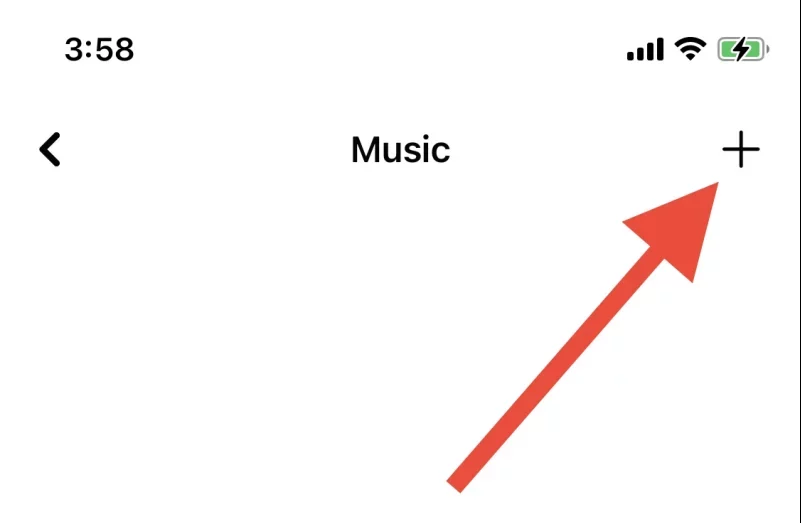
- Once you find the music, click on the Add option, and the music will be added.
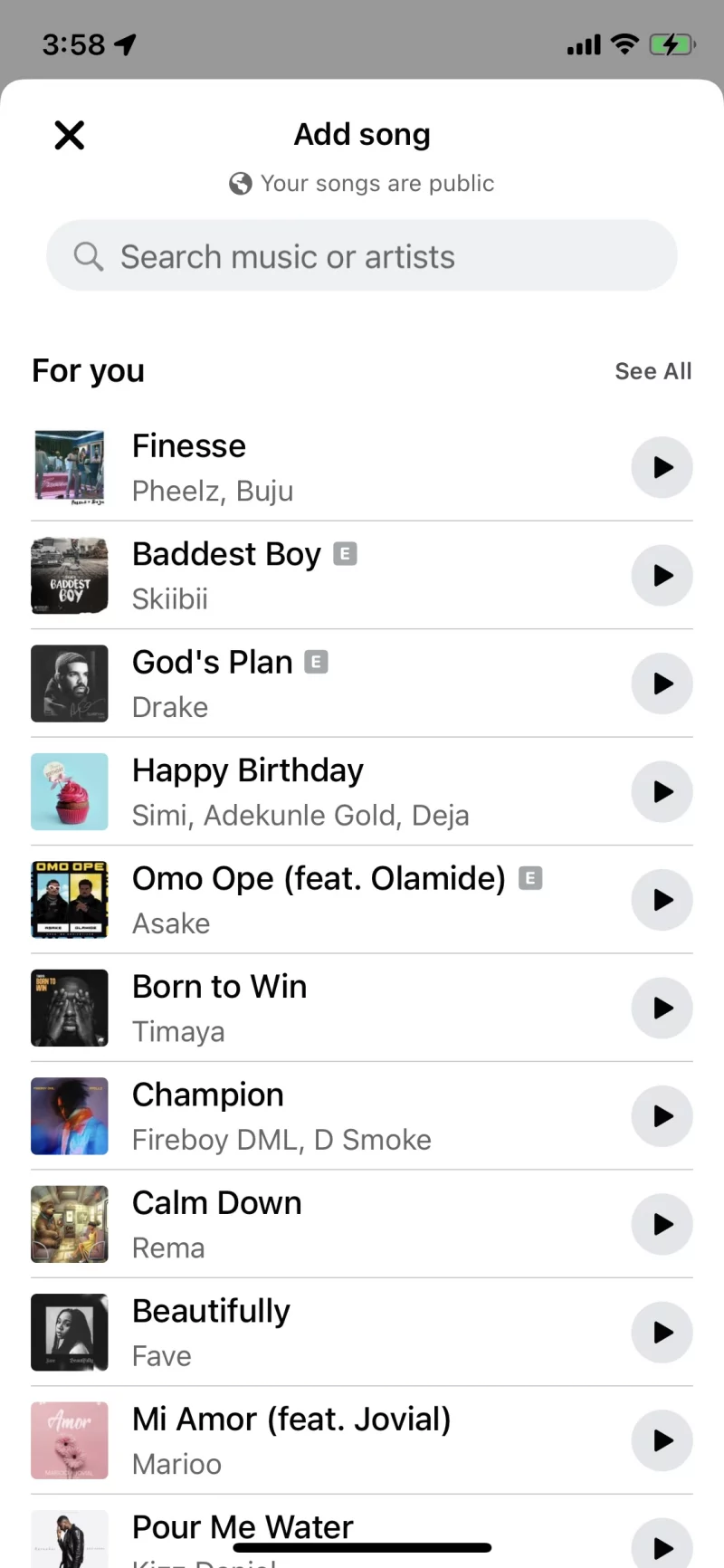
How to Remove Music to Your Facebook Profile iPhone & Android
Just like you can add songs to your profile, you can freely remove them as well. For instance, you may be tired of the music and want to replace it with another one. Here is simple way to do that.
- Go to your Facebook profile page and not the feed screen/page. On your profile page, scroll down a bit to the bottom and click on the Music icon.
- Click on the three horizontal dots right beside the song, and you’ll see some options.
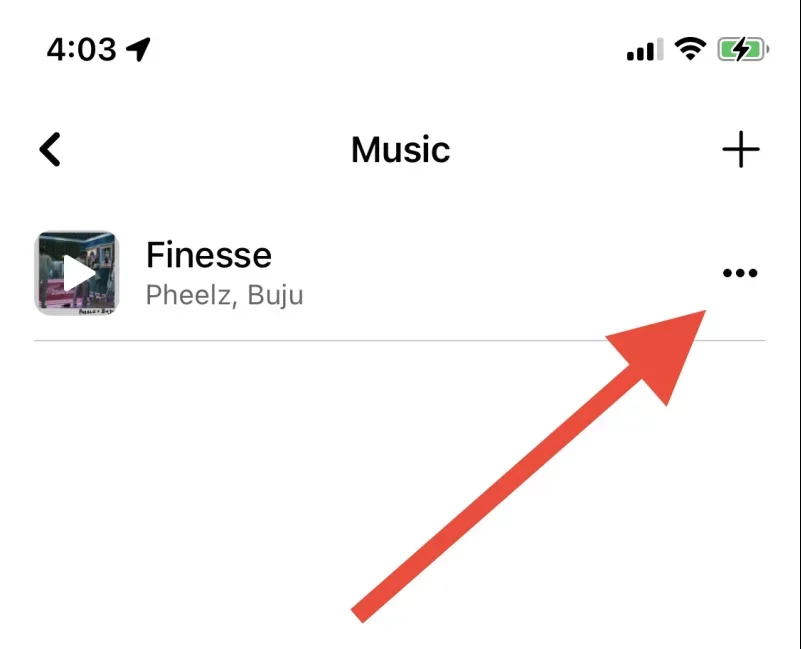
- From the list options, you need to click on the deleted music from the profile option. By doing this, the music will be permanently removed from your profile.
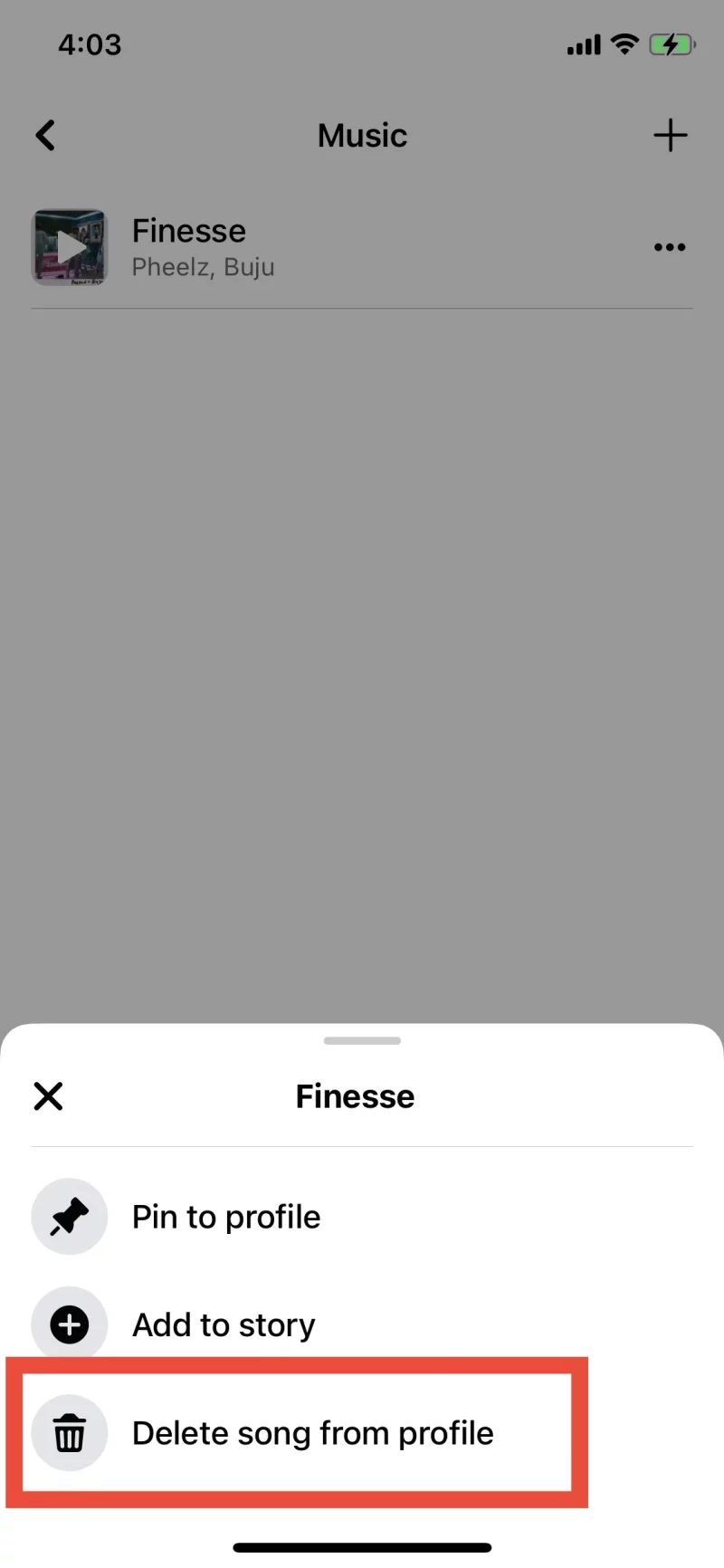
How to Play and Listen Songs You Have Added to Facebook Profile
By adding fresh songs to your profile, you’ll make your profile look and sound better. And it’s quite apparent that after adding a song to your profile picture, you’ll like to hear it out as well. So, here’s how you can hear to the added song.
- Launch your Facebook profile on your smartphone or tab and go to your profile page.
- Once again, go to the Music option and click on that.
- You’ll see all music that you have added to your profile. Click on any of the music to listen to it. Also, you can click on any music to listen to it.
Conclusion
How to Add Music to Facebook Profile. Adding music to your Facebook profile is easy – whether you’re on an iPhone or Android. Simply click on the + icon to search for the song you want, and then hit play to listen. You can also remove the music from your profile if you want to replace it with another track.
Related Posts:
- How To Tell If Someone Blocked You On Facebook 2022
- How To Switch From Android to iPhone: A Complete Guide
