How to Know if Someone Blocked you on WhatsApp.
WhatsApp is a messaging platform where users share instant messages and multimedia and make voice calls. If a WhatsApp contact does not respond to your messages, they may be busy or maybe ignoring you or may have blocked you. WhatsApp does not notify you if any of these happen.
However, there are some ideas that contact blocked you to stop receiving your calls, messages, and status updates. The steps in this guide apply to the recent version of WhatsApp and work on all devices that run the app.
Some of the steps are also applicable and relevant to the WhatsApp Web. WhatsApp is ambiguous about blocked status to protect the blocker’s privacy.
See Also: How To Tell If Someone Blocked You On Facebook 2022
Post Outline
How to Know if Someone Blocked you on WhatsApp
Check Your Contact’s Last Seen Status
If you are wondering that you must have been blocked, the first clue is to check the person’s Last Seen status.

Last Seen status is referred to as the last time the contact used WhatsApp. Here is how to check;
- Find and open a chat with the person.
Hint: If a conversation is not open, find the person’s name. And start a new conversation.
- The Last seen status is visible under the person’s name. For example, last seen today at 10:10 a.m.
- If you do not see anything under the person’s name, it is possible they blocked you.
- Lack of a visible Last Seen status is not necessarily an indication that you have been blocked.
Hint: Because WhatsApp has a privacy setting that allows users to hide their Last Seen status, so this is not definitive evidence.
Check The Checkmarks
Since the lack of Last Seen is not enough evidence that you have been blocked, the next clue is to look for their checkmarks on your message.
Messages that are sent to a contact that blocked you always show one check mark (indicating that your message was sent) and never show a second check mark (confirming that your message was delivered).
Normally, this could mean that the user can’t access the internet or lost their phone but combined with a lack of a Last Seen status, the evidence is becoming clearer that you have been blocked.
No Updates to Their Profile
If someone blocks you on WhatsApp, you won’t see any updates to their profile photo. Normally, this is not a huge clue because many users don’t have a profile picture or rarely update it.
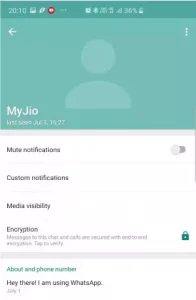
But combined with the lack of a Last Seen status and undelivered messages, it is another indication that you have been blocked.
See Also: How To Text Someone Who Blocked You – 3 Easy Ways
You Can’t Call Them Using WhatsApp
If someone blocks you on WhatsApp, your attempts to place any calls won’t go through but if you can successfully place a call, then you are not blocked. The call may not connect or it may ring but result in an unsuccessful call message.
With the lack of a Last Seen status, undelivered messages, and no profile updates, there is an indication that you have been blocked.
You Can’t Send a Group Message
If someone blocks you on WhatsApp, you won’t be able to add them to a group message. But if you can then regardless of the other evidence, you have not been blocked.
When creating a group message, it may seem like you have successfully added them but when you open the group chat, they won’t appear in the participant’s list. But if you add them through the Add Participants section of the group chat, you will get a Can’t add participant error.
Conclusion
If you see every one of the indicators above on How to Know if Someone Blocked you on WhatsApp. It is likely that you have been blocked. And if you have been blocked, there is no way to unblock yourself unless the person does so. If there is any question you want us to answer, do not hesitate to drop them in the comment section.
Related Posts:
- How to Set up a Zoom Meeting and Invite Others
- How To Test Your Internet Speed On Google Search
- How To Switch From Android to iPhone: A Complete Guide

4 thoughts on “How to Know if Someone Blocked you on WhatsApp 2022”